How To Create Custom URL For YouTube Channel
What is Custom URL
Benefits Of Custom URL
Criteria of Custom URL / Eligibility of Custom URL
- Have 100 or more subscribers.
- Be at least 30 days old.
- Have an uploaded profile picture?
- Have an uploaded banner image.
How To Create Custom URL For YouTub Channel
Now I tell you the best and easiest way to create a custom URL for your youtube channel.
- First of all login into your youtube studio
- On the left side, you will get all settings options
- Here click on the customization
As you see in the picture, No 2 is the default link of my channel which is almost impossible to remember and the 3rd number is my custom URL I can easily remember this URL and easily share it with my friends or anywhere.
Default Channel Link
YouTube Custom URL
Tip:
If you want to more a short URL then you can do it. You don't need to type "https://www." this part of the URL. You can simply type "youtube.com/c/TOP4USER" this link your channel will open as it is open with the full URL. For confirmation, you can check it with the URL I mentioned. Good Luck
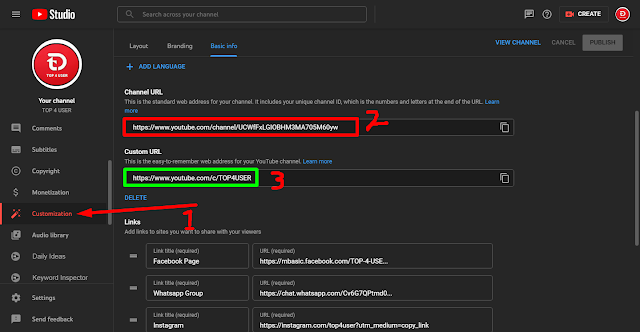

No comments:
Post a Comment